 In this entry I will show you how to make Sepia color to a picture. Actually, there are many ways to create Sepia color to a picture, but this one is the way that i prefer most.
In this entry I will show you how to make Sepia color to a picture. Actually, there are many ways to create Sepia color to a picture, but this one is the way that i prefer most. Okey, now open the picture that you want to make it look Sepia.
Okey, now open the picture that you want to make it look Sepia.Step 1: first of all you need to turn your picture to Black and White by going: Image->Adjustments->Desaturate
Step 2: press Command+L or Control+L in windows, a tab should be opened. Now you set the Input Levels at: 10, 1.00, 245 and then press Ok button
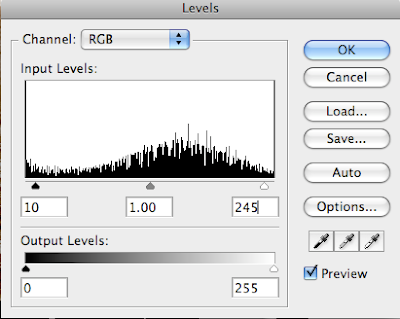
Step3: Go Image->Adjustments->Color Balance, and you set the value of Color Level: 50, 0, -45 and then press OK button
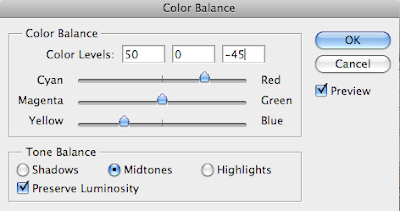
Note: To have a good color, before editing your picture, you could set your picture back to it right exposure by editing its Level, Curve, etc

1 comment:
That is a beautiful picture! I would love to see more of your work. Would love to have that photo as well. ;) God bless you!
Post a Comment